How To Evaluate The Success Of Push Notifications In A Mobile App?
Have you ever heard the statement that the total number of push notifications is the only consideration that has to be measured? If yes, here is some friendly advice. If you find counting push notifications is the only parameter to measure, then hold on.
However, there's nothing wrong with counting the number of push notifications. After all, it demonstrates your team's efforts to influence users. But there are even more essential Indicators you can follow - Indicators that detect the impact on your business and enable you to get closer to meeting your objectives.
Do you want to know those indicators? YES!
In this article, we share some indicators that will assist you in evaluating the success of your app using flutter push notifications.
But Before we look into indicators let's see what flutter push notifications are.
What Are Flutter Push Notifications?
These are quick pop-up notifications that a mobile app sends to a user's device and show up even when the user isn't actively using it. These notifications are designed to draw attention and deliver warnings, reminders, updates, promotions, and other information.
Such notifications include a title, a message, an image, and a URL, as well as logos, emoticons, and other components. Push notifications appear differently in different operating systems, such as iOS and Android.
Now let's look at some indicators that will assist you in evaluating the success of push notifications in a mobile app.
Top 5 Indicators You Need To Learn To Evaluate The Success Of Push Notification
View Rating
Rate is the number of users that viewed your notice divided by the total number of notifications delivered. If your view rate is low, it is most likely due to poor timing. Sending notifications when the user is inactive is equivalent to not sending notifications.
Measure Engagement
Not only will tracking engagement on a notification basis let you know who your active users are, but it will also show you when engagement is at its highest. You must keep track of the number of app launches after the launch of a campaign for this (preferably within a 24-hour window).
Measure Retention
Measuring retention is another top indicator to look for in the app evaluation. The crucial reality is that apps typically lose most of their users within the first week of installation. However, once a new user of your mobile app has been active for 7 days, their risk of churn decreases significantly. This suggests that investing in user retention through push notifications is worthwhile. Push notifications, when used correctly, may increase retention.
Calculate Opt-Outs
Opt-outs and uninstalls are two metrics you never want to increase. They reveal how many customers were displeased with your push notifications and either opted out of getting them or deleted your app entirely.
Calculate Push Notifications CTR
When measuring the success of your push notifications, the first statistic to consider is CTR. The greater your conversion rate, the more conversions you may earn.
Measuring additional income earned per user when the user clicks on a notice makes perfect sense. A poor conversion rate suggests that the message on your push notification does not correspond to the message on your landing page.
Conclusion
So, these are the 5 metrics and formulas you need to know to evaluate the performance of your mobile app utilizing Flutter Push notifications. However, if you want the best and least-priced push notification service, prioritize using WonderPush.
.png)





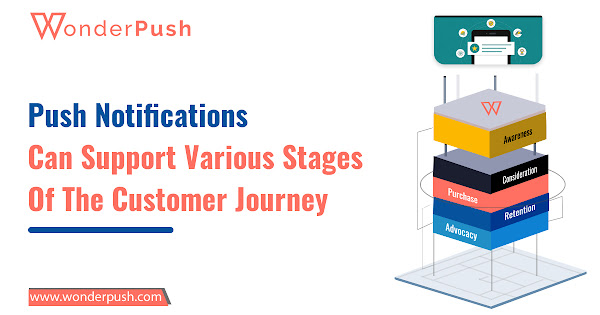
.png)
Comments
Post a Comment